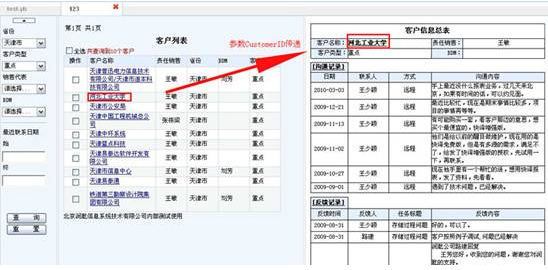在frame中嵌入报表
我们经常为了数据展示,而把二个或二个以上的RAQ放到一个页面中展现,即用frame框架的形式来展现报表。
下面我们用一段代码来说明如何把raq嵌入到frame中。
Frame.jsp代码:
<frameset id=”showReportFrm” cols=”10%,43%,47%“> // 框架名称和每一部分的比例
<frame name=”topFrm” src=”<base:out var=”request.contextPath”/>/mis2/reportcenter/1paramform.jsp?raq=/1customerManage.raq&form=/1customerManage_arg.raq” width=”100%” height=”100%” frameBorder=no scrolling=auto style=”border:1px solid lightgrey;” > //第一个框架部分所展现的JSP和jsp所指定的RAQ
<frame name=”botFrm” src=”<base:out var=”request.contextPath”/>/mis2/reportcenter/1custerManage.jsp” width=”100%” height=”100%” frameBorder=no scrolling=auto style=”border:1px solid lightgrey” >//第二个框架部分所展现的JSP和RAQ
<frame name=”rigFrm” src=”<base:out var=”request.contextPath”/>/mis2/reportcenter/2custerManage.jsp” width=”100%” height=”100%” frameBorder=no scrolling=auto style=”border:1px solid lightgrey” >
</frameset> //第三个框架部分所展现的JSP和RAQ。
如frame中需要嵌入更多的raq,按上述方法继续添加即可。
而且每个frame中的内容,可以传参的方式把相关的参数传给第二部分,而得到查询的页面。
如下代码:
String customID=request.getParameter(“customerID”); // customID即为要传的参数名
String param1 = sb.toString()+”;customerID=”+customID;
<report:html name=”report1″ reportFileName=”/1newcustomertail.raq”
params=”<%=param1 %>”
promptAfterSave=”no”
funcBarLocation=”"/>
效果图: